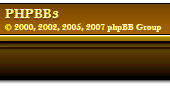|
 augi
augi
|
 Posted: Posted: Tue Apr 15, 2014 7:33 pm |
|
Joined: Wed Nov 13, 2013 2:52 am
Posts: 10
|
|
|
|
If you previously made a backup of the "settings" folder, then simply copy the backup files (overwrite) from the backup folder into the settings folder (the backup files should be dated OLDER than the current ones). This is the easiest way to regain the settings without having to go into input mapper and remap everything.
This assumes you did not unplug the sticks and plug them back into different ports. I've never been able to recover after doing this. Always had to go back and remap everthing..
|
|
| Top |
|
 |
|
|