|
|
||||||||||
|
||||||||||
|
|
|||||||||
|
|||||||||
|
|
All times are UTC |
Moderator: Muzz
|
|
Page 1 of 1 |
[ 8 posts ] |
|
||||||||||||||||||||||||||||||||||||||||||||||||||||||||||||||||||||||||||||||||||||||||||||||||||||||||||||||||||||||||||
|
||||||||||||||||||||||||||||||||||||||||||||||||||||||||||||||||||||||||||||||||||||||||||||||||||||||||||||||||||||||||||
|
|
Page 1 of 1 |
[ 8 posts ] |
|
All times are UTC |
|
|||||||
|
|
|
||||||
|
||||||
|
|
 |
 |
 |
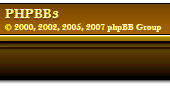 |
 |
 |
 |
| Powered by The S-3. |