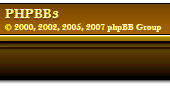OK, I cant post files on the website anymore (it's full I guess) so I am trying something different (DropBox)
This is what I use to make dtf files, Hawk.
Here is the Excel file I use for creating the merge files:
https://www.dropbox.com/s/xfd1b1e29jsqpcy/temp.xlsx?dl=0Here is the CAD file I use.
https://www.dropbox.com/s/xes75otgvq7rlrt/frame3.dwg?dl=0I manually went and captured all the bases in England and around Berlin to use in the DTF and CAD program. This file is created by brute force.
https://www.dropbox.com/s/0725ocmcmreaxs0/Fields.xlsx?dl=0And here is the DTF file shown above.
https://www.dropbox.com/s/xk5if5qwz9p8x5v/BBD3.dtf?dl=0To move the info from the Excel file to the DTF I just have to copy and past into the text file, remove the tab's and add .strsto in front of every line.
From the Fields Excel:
Quote:
# ---- Define England bases
.strsto F1 273929 1235550
.strsto F102 196366 1216385
.strsto F103 256626 1182826
.strsto F104 265545 1127800
.strsto F105 313127 1177139
.strsto F106 369940 1236144
.strsto F107 393295 1339872
.strsto F108 229145 1389607
.strsto F109 193169 1557849
.strsto F110 69890 1684478
.strsto F6 185043 1293736
.strsto F101 166674 1161932
.strsto F100 94714 1157618
.strsto F5 147966 1075193
.strsto F8 200959 1059953
.strsto F2 333593 1062236
.strsto F99 310050 1018008
.strsto F7 185944 967186
.strsto F98 38869 986585
#
# ---- Define Berlin bases and targets
.strsto F84 1872779 1304173
.strsto F87 2069204 1545879
.strsto F91 1800481 1425615
.strsto F92 1804269 1319957
.strsto F93 1928861 1398729
.strsto F94 2060927 1340667
.strsto T28 1764275 1449765
.strsto T31 2054713 1416954
.strsto T32 1994846 1382125
.strsto T33 1991381 1366461
.strsto T36 1994397 1353864
.strsto T39 1873390 1289531
.strsto T40 1857985 1265537
.strsto T34 2006513 1363088
.strsto T35 2030779 1360199
.strsto T37 2074600 1316234
.strsto T38 2094523 1300774
.strsto F64 2072100 1281175
.strsto C96 2009717 1313092
.strsto F61 1740462 1151590
.strsto C40 841230 1262665
From the temp.xls:
Quote:
.strsto m1 134550.9 1269965.133
.strsto m2 199211.8 1271452.267
.strsto m3 263872.7 1272939.4
.strsto m4 328533.6 1274426.533
.strsto m5 393194.5 1275913.667
.strsto m6 457855.4 1277400.8
.strsto m7 522516.3 1278887.933
.strsto m8 587177.2 1280375.067
.strsto m9 651838.1 1281862.2
.strsto m10 716499 1283349.333
.strsto m11 781159.9 1284836.467
.strsto m12 845820.8 1286323.6
.strsto m13 910481.7 1287810.733
.strsto m14 975142.6 1289297.867
.strsto m15 1039803.5 1290785
.strsto m16 1104464.4 1292272.133
.strsto m17 1169125.3 1293759.267
.strsto m18 1233786.2 1295246.4
.strsto m19 1298447.1 1296733.533
.strsto m20 1363108 1298220.667
.strsto m21 1427768.9 1299707.8
.strsto m22 1492429.8 1301194.933
.strsto m23 1557090.7 1302682.067
.strsto m24 1621751.6 1304169.2
.strsto m25 1686412.5 1305656.333
.strsto m26 1751073.4 1307143.467
.strsto m27 1815734.3 1308630.6
.strsto m28 1880395.2 1310117.733
.strsto m29 1945056.1 1311604.867
Now is where I am confused. Someone already found all the ETO field positions! I had the file 2 years ago (it was marked "Top Secret"). I thought it was the Knights but it might have been the Ferrets. We really need to find those old files.
Once you have the field positions (shown above in Feet), you can use whatever you want to chart a course to where you want to go. Then you draw "lines" in the dtf, from point (x y) to point (x y). I use AutoCAD, can use a board if you want to draw to some scale..........
dtf files are just plain text files. No formatting. Use whatever you want to do the typing. Always start with someone elses file! And try and leave the CR at the end of every line. Whatever Noflyz uses strips out the CR so its a little garbled for my taste.
As far as the times go, I don't know how to find them without just flying. Others giving the distances can calculate it somehow with those fancy flying protractors.
If you look at the other dtf files, this should give you a pretty good idea of things.
Post questions......