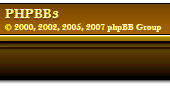First - Update Warbirds to ensure you have the latest files.
Two files from me, both should be saved to your Warbirds 2018 root directory:
1) Inflight map (4Mb). Shows occupied territory, place names, misc terrains features such as LW Radars, factories, roads, etc. Dar range is not displayed.
Get it here:
Blitz - S3 OSL - Frame 4 In-flight2) bob.fld. Changes the icons and place names text displayed in the tower and inflight map views. Updated icons more closely match the fields in the terrain.
Go into your Warbirds 2018 root directory and back-up the original file by renaming it "bob.fld.bak"
Get it here:
bob.fldI don't know what the equivalent file is for the Mac, so this only works for the PC.
Inflight map and updated bob.fld look best when icons are selected and place names are not (Radio buttons at the bottom of the tower map display)
See you in the unfriendly skies.