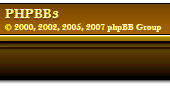MuskieZZ wrote:
say, how does everyone make the videos?????
I have some acam files but dont know what to do with them.
Muskie - Several of us (myself included) use a piece of software called "Action" which can be downloaded at mirillis.com
The price was $29.95.
You configure and run "Action". In the configuration, you can assign a hot key to use to turn the recording on/off. You can also select the frame rate for the screen capture (30fps is plenty). There are several nice configuration settings available with the software. All, or only some may be applicable to your machine. =dobs= records straight to a .MP4 format at 1080p at 30 fps because he can utilize both an integrated video chip as well as his "add in" video card. My computer doesn't have an integrated video and I get my best results by capturing in a .AVI format at 1080p 30 fps. After capturing, I then export the .AVI movie to a .MP4 format using "Action". From there, I take my .MP4 movie and edit it with "Movie Maker" which is a free video editing software available for Windows. With Movie maker, I can cut/splice video, add captions, titles, credits, and music. The best thing about "Action" is that it does a super nice job, yet it does not cause a significant hit to the hardware performance while it records.
Prior to using "Action", I used "Fraps". Fraps works in a similar way, but the performance hit to the computer is significant. With Action, I cannot detect any performance hit.
To my knowledge, there is no way to take your .acm recordings and compile them with an editor. You could use a program like "Action" or "Fraps", then run warbirds and fire up the ACM player, then use that as the basis of your video. Unfortunately, the acm recording is rather choppy and not nearly as nice quality as what you would capture with Action or Fraps.
I highly recommend "Action" to anyone who is interested in capturing their game play for video productions. It's pretty inexpensive, has nice features, and best of all it doesn't cause a significant hit to hardware performance while it is recording. Don't even use the ACMCAM. Use action instead!
Sorry for being so long in my response.