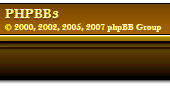OK, Some of the wingmen commands are not available in the "Combined Arms" setup using the <cntrl>-F12, notably the spread distance, so I figured I better figure out the .DOT commands. I couldn't find the wingman commands anywhere so I did some digging and testing and have a good idea of the commands.
The only thing I couldn't figure out was how to make a AI attack a DD. The strike command doesn't seem to work but Dawger was doing it last night. (NOTE: May NOT want the AI to attack ships because they wont come up in the log correctly if they hit something)
From the Wingcmds.lst, Wingspread.dtf and the Forums here is what I have.
.flitecom C -> Wingmen check in (Report distance and what its doing)
.flitecom E -> Wingmen engage (don't know what they are suppose to engage)
.flitecom F -> (note: Nothing after the F) Wingmen form up
.flitecom F <x> <y> -> Formation <x> at distance <y> in feet (min. in the S3 is 40)
where <x> is:
0 -> Wedge (default)
1 -> VIC (tight wedge)
2 -> Echelon Right
3 -> Echelon Left
4 -> Trail (follows you)
5 -> Ladder (follows but at higher alt)
6 -> Diamond (same as wedge if only 1 wingman)
7 -> Wing
8 -> Road (follows you and tries to hit exact same spot with bombs)
9 -> Line Abreast Right (even with you, but off your right wing)
10 -> Inverted Ladder (follows but at lower alt)
Example, type ".flitecom f 6 200" will put your wingmen in the Diamond formation at 200'
.flitecom S -> Wingmen strike (could not get them to strike ships?)
.flitecom S go -> Wingmen strike ground objects
.flitecom S gv -> Wingmen strike ground vehicles
.flitecom S ak -> Wingmen strike AAA (I think this is default)
Will need to use these Sunday.
If you would rather not type the flitecom, you can use the radio channel 114 and just type the command letter (i.e. F, C, S.....). I did not try this.
http://forum.totalsims.com/viewtopic.php?t=8575Maybe someone could pin this somewhere, it is very hard to find the commands. occasionally they get posted on here but end up rolling off the list.