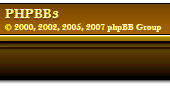A few issues with the Crimean map and S3 settings:
I’m not bitching, things happen

Top of the list:
Field 281 does not show up pin the in game map (for Macs anyway).
It can only be selected via the filed menu in the tower.
One half of the runway is sticky grass.
The fields should be relabeled Using the same designations from other maps.
LAF (Large airfield)
MAF (Medium airfield)
SAF (Small airfield)
D (Depot)
P (Port)
C (City)
V (Village)
I’m sure it is not going to be left this way (everything labeled as F) but on a map so crowded with Fields designations that overlap it’s very difficult to know whats what.
The symbols help but I think less clutter is better using MAF etc tells you what you need to know.
Field designations should not overlap. On some areas I have to zoom in to such an extent that It’s difficult to read all the necessary information.
Settings:
It’s too dark at the beginning of the frame.
I realize that Warbirds is limited when it comes to graphics, but when it’s hazardous on taking off it’s not any fun.
I almost ran straight into the ground.
If I adjust my monitor I have two choices, little contrast, I can’t see objects on the ground and aircraft and GVs literally disappear right in front of me.
The other choice is enough contrast but if the arena settings are “dark” then I cannot see enough to differentiate between low and high spots on the landscape. It’s very disorienting.
Respectively submitted.