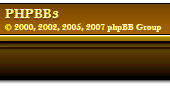Lag or jitter is more than likely the problem and I doubt anything can be done about it. Maybe it's multiplied by the smoothing software.
"Let’s say you usually get around 45ms latency to the Counter-Strike server you’re playing on. You might get spikes to 90ms, or worse, 250ms, before it drops back down. Although as low a latency as possible is what is greatly preferred, you tend to automatically adjust to the latency you frequently play with, so you line up your shots, or time your ultimates, based on on your expected latency. Jitter makes this natural adaptation almost useless as the change in latency throws off your timing.
Tip #1: Buy a Powerful Router
Even though it’s hard to know exactly how a router will handle jitter, it’s important to make sure you do your due diligence when purchasing a router. Check the reviews and see if there are any complaints from other owners about networking issues. Make sure that the bandwidth capacity is high enough to handle the traffic your household produces.
There are plenty of low-quality routers out there, particularly ones packaged with home internet service plans, so make sure to do extra research before committing to a shoddy router.
Tip #2: Use an Ethernet Cable
Wireless connections are convenient for normal everyday use but woefully inadequate for online gaming. Interference can come from a myriad of sources, many of which are totally out of your control. This can lead to higher latency, packet loss, and jitter. You will consistently have a better overall experience connecting directly to your router. Even if your home PC is in a separate room from your router, it’s always advantageous to connect with an ethernet cable.
Tip #3: Use High-Speed Internet
Lower connection speeds have been shown to increase jitter when sharing bandwidth with other people . While fiber connections are often the most ideal, even just upgrading to more bandwidth or changing network providers can be the difference between jitter and no jitter in your gameplay.
Tip #4: Eliminate Jitter with Haste
Haste uses custom network infrastructure, multiple data paths and private fiber optic links to lower latency, provide network stability and eliminate jitter. Using custom protocols and proprietary route optimization algorithms, Haste routes from your PC to the game server along the fastest, most stable routes available."
https://haste.net/2017/08/23/what-is-jitter/