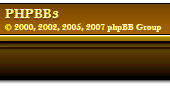=dobs= wrote:
In your favor Wolf....
Sort by file type find first .dds left click, find last .dds file press shift and left click...Voila all selected. Control C. Create folder called DDS files within your WB directory and then paste them in there.
Update.
Go back and copy files from DDS file folder back to HD. All your previous DDS files are now back.
Dobs
I actually have a batch file on my desktop that does not only that but copies down an empty quiturl.txt file. Then every time I do an update the fist thing I do is run the batch file, and all the correct .dds files are put back in place as well as disabling the nagware webpage that opens when I quit Warbirds. One button fixes everything and no need to go digging through file explorer.