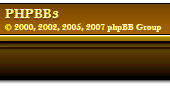zinhwk wrote:
That's what I've been using, however I get some artifacts around the mouse and text due to compression. Any thoughts on fixing it?
Those would be aliasing artifacts, and depending on the quality of your video card, you may or may not have an aliasing artifact option in your nvidia settings. I do not have one (GeForce GTX 760), but Omega does (he has a very nice system) Even if you are running two cards in sli it will not make a difference if the feature is not built into your card bios.
In either case it will be a matter of tweaking the Anti-aliasing options. Try turning Antialiasing - FXAA off. If this does not work, turn it back on and gradually decrease your Antialiasing - setting until you get a better image.
Another issue that can cause the artifacts would be if you are actually using an HDTV as a monitor. TVs are not monitors and you will never get the same image on a TV as you get on a monitor.
If your using an HDTV, go to your tv menu and turn off all post processing features {dumb it down}. What happens is, your computer/video card processes the image and sends it to your monitor. The monitor does nothing to it but displays what the card sends. Your TV takes the pre-processed data from your card and says "Oh, I'm getting a signal, I need to process the data into an image", but its already an image, so its corrupting the image with its processing. Even if you dumb down your TV, you still may not get a quality image. Not all HDTV's are made the same. I use a Vizio 120Hz HDTV dumbed down, but the image still is not 100% perfect. I bought and returned 4 32" HDTVs before I found the one that displayed the best image.
Hope this helps. Let me know how it turns out.